Creative Zen Touch QSB User's Guide Page 1
Browse online or download User's Guide for MP3/MP4 players Creative Zen Touch QSB. Creative Zen Touch QSB User`s guide User Manual
- Page / 16
- Table of contents
- BOOKMARKS




Summary of Contents
1EnglishA Tour of Your PlayerPrevious buttonPlay/Pause buttonNext buttonLiquid Crystal Display (LCD)OK buttonBack buttonMenu buttonRandom buttonTouch
10About the Menu ScreenPress the Menu button to access the Menu screen (Figure 4).Music LibrarySelect this option to browse all tracks in your player
11Frequently Asked QuestionsWhere can I get official information on my player?Visit www.creative.com for updates and downloads relating to your player
12Can I jog with my player?You should not subject your player to continuous shocks, such as those that are likely to occur while you jog or run.Should
13More InformationRegister your product!Enjoy a host of benefits by registering your product during installation, or at www.creative.com/register. Ben
14Safety AdviceAs with any digital media-based storage device, data should be backed up regularly. We strongly recommend that you observe the usage pr
15Zen Touch QSB.fm Page 15 Wednesday, June 9, 2004 1:39 PM
16Zen Touch QSB.fm Page 16 Wednesday, June 9, 2004 1:39 PM
2Earphone connectorUSB portLock switchPower adapter connectorPower buttonVolume Increase buttonVolume Decrease buttonTop viewSide viewsReset holeZen T
3Button What It Does Usage TipsPower button• Turns the player on and off.• To turn on your player, press and hold until the LED turns on.• To turn off
4Volume Decrease button• Decreases the volume.• Press and hold to decrease the volume quickly.Back button• Goes to previously accessed screens in the
5Using the Touch Pad ControlThe touch pad control is one of the most important features of your player. In this document, we will use the term, “selec
6Getting Started11Setting Up Your Player1. Make sure that your player is NOT connected to your computer.2. Insert the Zen Touch CD into your CD-ROM dr
722Charging the batteryThe high performance lithium-ion battery supplied with your player needs to be fully charged before you use it. The battery is
833Selecting Your Player’s Menu Language1. Turn on your player. Press and hold the Power button until the LED turns on.2. Press the Menu button .3.
9Playing MusicAudio selections have been preloaded to your player to get you started quickly. Your player’s Selected Music list allows you to play bac
More documents for MP3/MP4 players Creative Zen Touch QSB
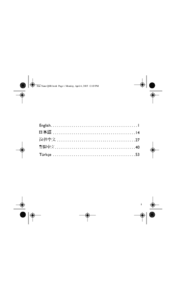
 (2 pages)
(2 pages) (52 pages)
(52 pages)
 (68 pages)
(68 pages) (82 pages)
(82 pages)







Comments to this Manuals